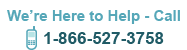Many people with multiple account numbers often choose to use print out their own business checks to increase efficiency, save time, and also money. This is done using blank business check paper, which can be purchased cheaply online. Then, with the help of a laserjet printer and check writing software, personalized checks can be manufactured right from a home office. The check writing software, which places numbers and phrases correctly onto each sleeve, is the most important piece of the puzzle. This article examines the various uses people have for check writing software, the pros and cons of choosing this type of accounting, and several top-rated programs known for good features and security.
The goals of check writing software
With the decline in check usage overall in the United States, it's true that many enterprises these days are bypassing the check writing software route in favour of cloud accounting services and other internet solutions. But that doesn't mean check writing software is in decline – on the contrary, many companies still produce checks to assist in several different areas. These include accounts payable and payroll accounting.
Less popular, but more secure
What's more, since check printing software is located on your desktop and not the internet, doing your accounting this way is actually more secure – it's much harder for any unauthorized person to gain access to account numbers, passwords, or other sensitive information.
The top three
Although the amount of desktop software for accounting has decreased since the start of cloud computing, there are still quality programs available. According to Top Ten Reviews.com, a website devoted to consumer reviews of electronics and other technology, VersaCheck, Checksoft and InstiCheck have excellent security meaures and quality features. These three products are the top three check writing applications mentioned, after being tested by Top Ten's consumer report volunteers. So what makes a quality check writing program? In the next section of the article, we'll focus on a few features that good programs contain. These are the features you should look for when you go shopping for your software.
Your program must offer security
As you go about selecting check writing software, you should keep in mind that you want to keep your financial information safe. That's why you should only choose a program that has password protection and includes support for MICR lines. Also important: You want to ensure that the software prints an encrypted code on the bottom of each check to communicate with your bank. This code instructs your bank to release funds to the person who brings your check to the bank. All three of Top Ten's highly rated check programs, VersaCheck, Checksoft and InstiCheck, possess these features.
Look for good check design
When it comes to printing your own checks, one excellent perk is that you're able to design individualized checks that show the unique aspects that your company has to offer. If you enjoy check personalization, it's a good idea to look for the option to do so in your software. You can find programs with features that include inserting logos, and pictures. Other programs allow you to change the font, move around text fields and even insert printable signatures. Out of all the products it reviewed, Top Ten found that Checksoft had personalization options, with 100 design templates, 10,000 fonts and 1,000 images to choose from.
Good Bookkeeping Design
Other features that are helpful about VersaCheck, Checksoft and InstiCheck include:
The ability to print deposit slips. While not necessary for the check writing process, it's nonetheless a helpful feature for your general banking needs.
In addition, according to Top Ten Reviews, the best check writing software includes bookkeeping applications for check writing activities. Although most check writing software is designed to work together with popular accounting software such as QuickBooks or Quicken, which share information with the accounting software using the majority of the bookkeeping, it's also good to have a standalone application as well, to use for check writing or backup to the current accounting software.
Another notable feature includes the ability to create and manage multiple bank accounts, very useful if you have to manage finances for both a parent company and its branches, or if you own a rental business. It's also helpful for tracking your expenses, whether they're for business or personal.
In addition, some other good bookkeeping features include balance calculators, account transfers, income/expense reports, and also checkbook register. According to Top ten Reviews, tax reports and an embedded calculator are also useful features – these features mean that you don't have to switch in and out of the program, or reach for a pocket calculator when the time comes to do some arithmetic. Those are two features, however, that Insticheck doesn't include.
Ease of Use
It's important that your check writing application be easy to both install and use, with full support options in case things go wrong. All three check writing programs includes email support, an online FAQ, and some telephone suppport, making your life a lot easier if problems occur. All in all, these programs give you the ability to process checks in a way that's efficient and easy -- perfect for whatever bookkeeping requirements your business has.